About the author
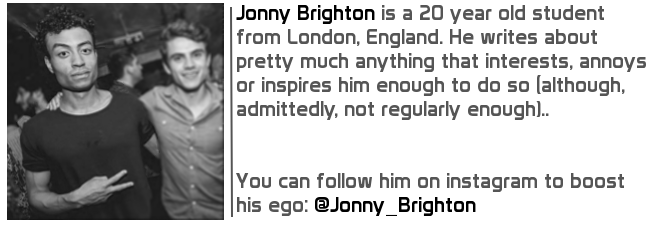
- Back to Home »
- favicon , howto , tutorial »
- Tutorial: Favicon won't update on blogger
Posted by : JB
Wednesday, 6 November 2013
I shall start this website with a few tutorials regarding my findings whilst attempting to create this page. An issue I encountered towards the end of formatting the page was the favicon, and it's lack of updating after I had changed it. It turns out that many users of blogger share my problem.
For those that don't know, favicons are important to a site as they give it a face or a logo that people will remember. They are usually just a far smaller version of your logo, for example Facebook and Twitter have their logos as favicons. It is worth changing your one so you gain a level of individualism and stand out from the crowd.
So here's a quick how-to. If you have already uploaded your favicon, skip to stage five.
Step one: Go to your page layout of the site you are working on, straight from the 'My Blogs' page.
Step two: You should see the 'favicon' widget already installed, click 'edit' on this.
Step three: Upload the image of your choice.
Step four: You should now have a new favicon in the widget, but if you open your site it has not changed and will continue to not change. Don't listen to blogger saying 'it may take some time to update'.
Step five: Enter this address into your browser: [your site URL]/favicon.ico (changing '[your site URL]' for your own blog URL, of course. E.g. mine was 'www.thisisnotablog.org/favicon.ico')
Step 6: You should now be on a page showing the blogger, or possibly your old favicon. Refresh this page.
Step 7: Your new favicon should now be displayed on this page.
Step 8: Return to your site and look at the favicon - it should be your new one.
If this doesn't work feel free to comment, all I know is it worked for me.
For those that don't know, favicons are important to a site as they give it a face or a logo that people will remember. They are usually just a far smaller version of your logo, for example Facebook and Twitter have their logos as favicons. It is worth changing your one so you gain a level of individualism and stand out from the crowd.
So here's a quick how-to. If you have already uploaded your favicon, skip to stage five.
Step one: Go to your page layout of the site you are working on, straight from the 'My Blogs' page.
Step two: You should see the 'favicon' widget already installed, click 'edit' on this.
Step three: Upload the image of your choice.
Step four: You should now have a new favicon in the widget, but if you open your site it has not changed and will continue to not change. Don't listen to blogger saying 'it may take some time to update'.
Step five: Enter this address into your browser: [your site URL]/favicon.ico (changing '[your site URL]' for your own blog URL, of course. E.g. mine was 'www.thisisnotablog.org/favicon.ico')
Step 6: You should now be on a page showing the blogger, or possibly your old favicon. Refresh this page.
Step 7: Your new favicon should now be displayed on this page.
Step 8: Return to your site and look at the favicon - it should be your new one.
If this doesn't work feel free to comment, all I know is it worked for me.











